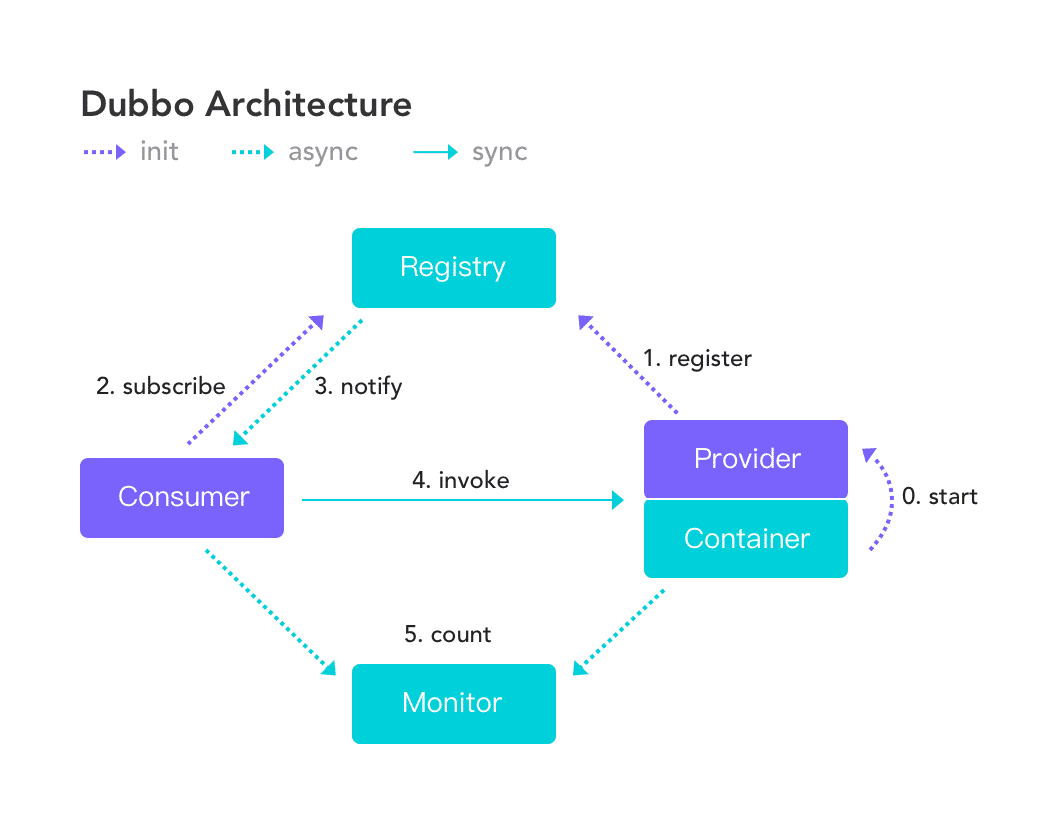Dubbo 外部化配置
概述
由于我们已经使用了 Nacos Server 作为我们的注册中心,所以此处依然使用 Nacos Config 实现 Dubbo 的外部化配置
接入配置中心
POM
我们以 dubbo-consumer 项目为例,修改 pom.xml ,引入 Nacos Config Starter
<dependency>
<groupId>org.springframework.cloud</groupId>
<artifactId>spring-cloud-starter-alibaba-nacos-config</artifactId>
</dependency>Controller
完成上述两步后,应用会从 Nacos Config 中获取相应的配置,并添加在 Spring Environment 的 PropertySources 中。这里我们使用 @Value 注解来将对应的配置注入到 EchoController 的 username字段,并添加 @RefreshScope 打开动态刷新功能
package com.funtl.apache.dubbo.consumer.controller;
import com.funtl.apache.dubbo.provider.api.EchoService;
import org.apache.dubbo.config.annotation.Reference;
import org.springframework.beans.factory.annotation.Value;
import org.springframework.cloud.context.config.annotation.RefreshScope;
import org.springframework.web.bind.annotation.GetMapping;
import org.springframework.web.bind.annotation.PathVariable;
import org.springframework.web.bind.annotation.RestController;
@RefreshScope
@RestController
public class EchoController {
@Reference(version = "1.0.0")
private EchoService echoService;
@Value("${user.name}")
private String username;
@GetMapping(value = "/echo/{string}")
public String echo(@PathVariable String string) {
return echoService.echo(string) + " " + username;
}
}使用控制台发布配置
注意: Data ID 的默认扩展名为
.properties,希望使用 YAML 配置,此处必须指明是.yaml
spring:
application:
name: dubbo-consumer
main:
allow-bean-definition-overriding: true
dubbo:
scan:
base-packages: com.funtl.apache.dubbo.consumer.controller
protocol:
name: dubbo
port: -1
serialization: kryo
registry:
address: nacos://192.168.141.132:8848
server:
port: 8080
endpoints:
dubbo:
enabled: true
management:
health:
dubbo:
status:
defaults: memory
extras: threadpool
endpoints:
web:
exposure:
include: "*"
user:
name: "唯我成幸"修改客户端配置
创建名为 bootstrap.properties 的配置文件并删除之前创建的 application.yml 配置文件
spring.application.name=dubbo-consumer-config
spring.cloud.nacos.config.server-addr=192.168.141.132:8848
spring.cloud.nacos.config.file-extension=yaml通过浏览器访问 http://localhost:8080/echo/hi ,浏览器输出如下
Echo Hello Dubbo hi i am from port: -1 唯我成幸动态刷新配置
在 Nacos Server 控制台修改配置文件,将 user.name 属性修改为 桐须真冬,此时观察控制台日志,你会发现我们已经成功刷新了配置
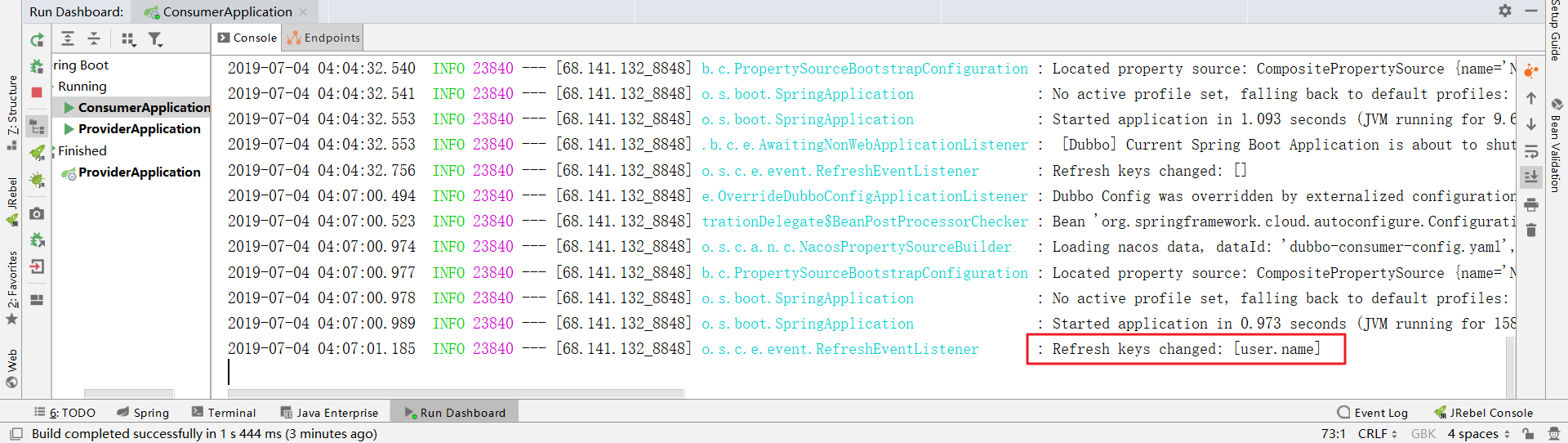
验证是否成功
通过浏览器访问 http://localhost:8080/echo/hi ,浏览器输出如下
Echo Hello Dubbo hi i am from port: -1 桐须真冬提示: 你可以使用
spring.cloud.nacos.config.refresh.enabled=false来关闭动态刷新